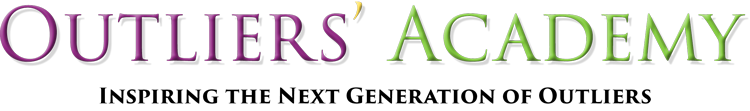Google is a crystal ball in reverse: while you’re asking it questions about the future, it’s probing you for the answers. Indeed, when millions of people participate, Google can use end-user data, queries, and clicks to “predict the future.” Of course, the real power remains with the people using the platform and the choices they make. One of the choices I’ve made was to switch to DuckDuckGo when Google started directing the future instead of just predicting it.
But Google and I are still friends. I’m happy to use them for lots of drudgery work around the office.
1. Timer & Stopwatch
Just type “timer” into the search box for an instant timer (or stopwatch) at your disposal.
2. Calculator, Formula Calculations, Equation Graphs
Type “calculator,” “area of a circle,” or “2x +1”, or “y=x^2+2x” and get a desktop calculator, a plug-in formula, or the corresponding graph.
3. Conversions
“Celsius to Fahrenheit,” “ounces to liters,” “dollars to pounds,” and just about anything stumping you at the moment.
4. Color picker
“color picker” enables me to get the RGB numbers of a hex color, or vice versa, in a jiff. Same goes for CMYK, HSV, HSL.
5. Time in “Place”
“time in Nepal,” “time in Wyoming,” “time in Cleveland”; they all give me location specific times.
Bonus: “time 5:00 p.m. Nepal” shows what time it’ll be in your location when it’s 5 p.m. in Nepal.
6. Weather “place.”
Same as for Time but returns weather in location.
7. Speed Test
Is your internet connection slow or is there something else going on? Type in “Speed Test” and find out.
8. Flight Status or All Flights Available
“New York to Paris” brings up all available flights from … you guessed it … and “United 4885” shows the status for that flight.
9. Site Specific Search
They’re tracking everything so why not have Google show you everything a site has on my term of interest? Searching a specific site this way is usually better than navigating to the site and using their search box.
The syntax is “SearchTerm site:URL”
Example:
ducks site:nationalgeographic.com
10. IP Address
“IP Address” returns your current location’s IP address.
Bonus: Forget Me Yes
“Hey Siri, tell Google to forget about me.”
This only works if Siri takes you to the correct web address to request that Google delete all the previous web search data they’ve saved about you. Take a look at everything they’re keeping, and perhaps you’ll agree that asking them to delete it is the un-creepy move.